Formula Spotlight: How to Auto-Generate Serial Numbers with SEQUENCE
- excelwizardd
- May 13
- 1 min read
SEQUENCE
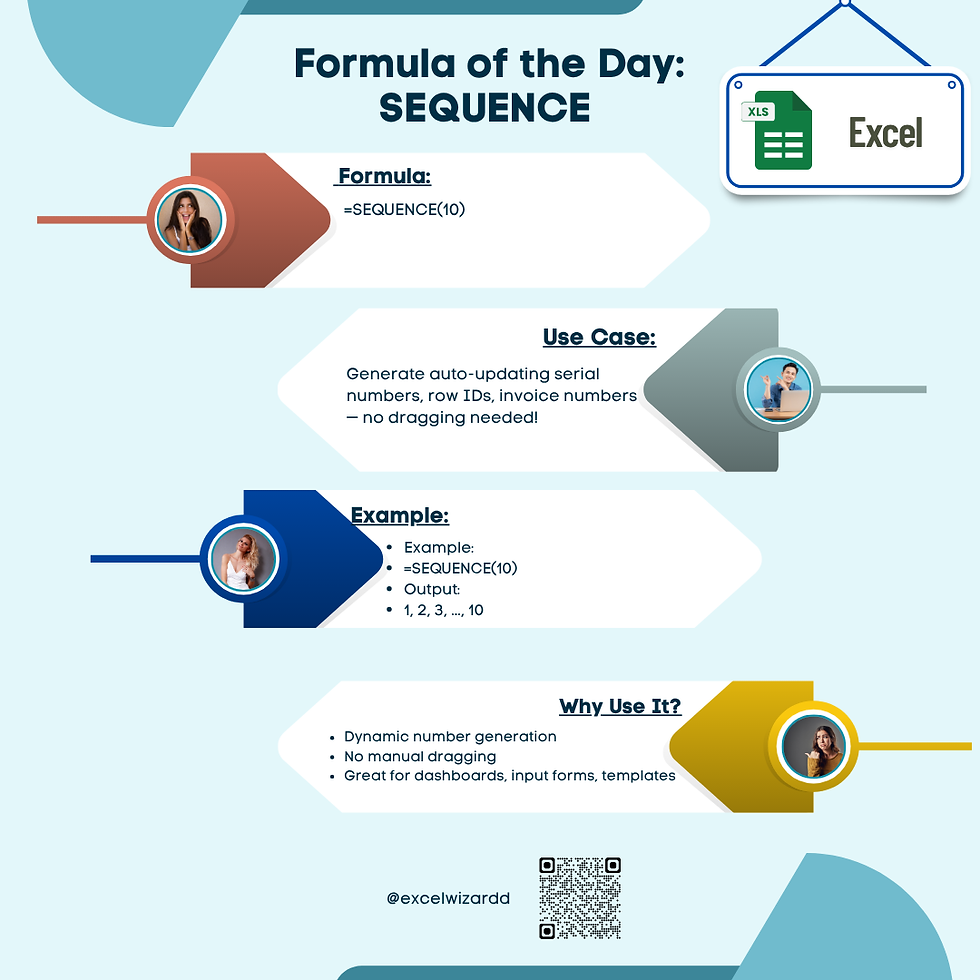
If you’re still typing or dragging serial numbers in Excel, this formula will change your workflow.
💡 The Formula:
=SEQUENCE(10)
This creates a vertical list of numbers from 1 to 10 — no clicks, no manual work.
🧠 Why Use SEQUENCE?
You don’t need to update row numbers manually
You can embed this in dashboards, templates, and invoice designs
It works dynamically with other formulas like FILTER, SORT, or INDEX
💬 Use Case:Pair SEQUENCE with FILTER to number visible rows only.
🔗 For more tips like this: https://linktr.ee/ExcelWizardd




Comments